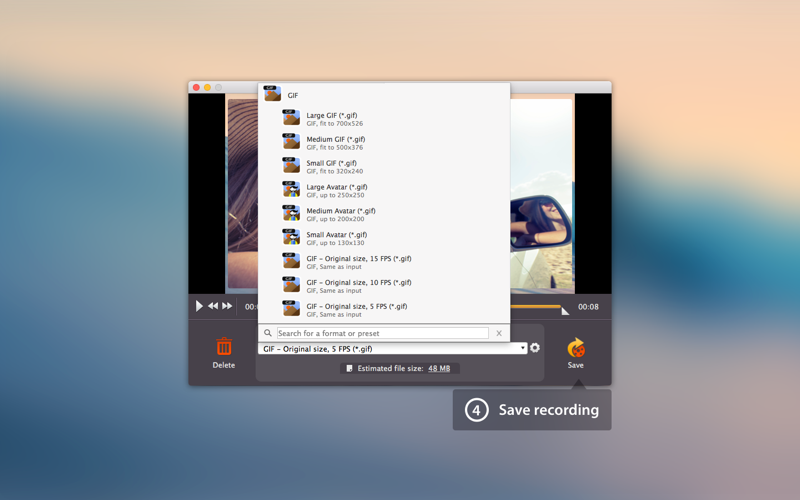GIF Maker Movavi: Record Screen as Animated GIF
Do you like to post GIFs in social networks, add them to your presentations, or use them in other projects? If you’re looking for an easy-to-use program that will help you make animated GIF images, GIF Maker Movavi is just what you need! With this software, you can quickly create GIFs from online videos, movies, music clips, presentations, or anything else playing on your Mac’s screen.
Now you can make a GIF in just minutes: capture a short video from your browser, media player, desktop, or application, save the result in GIF format, then use your new animated image any way you want.
Select the area you want to use for your GIF: you can go full screen or adjust the recording frame by hand to capture a particular area.
You can even include keyboard and mouse actions in your GIF – a handy feature if you’re planning to embed GIFs in a presentation or how-to sequence.
Fine-tune your GIF before saving: cut unnecessary material from the beginning and/or end of the recording, choose the resolution, even set the optimal quality (frame rate) for the output file.
Key features:
- Make GIFs from online videos, movies, or any other screen activity
- Adjustable capture area: make GIFs from full screen video or a selected screen area
- Include mouse and keyboard actions in the GIFs
- Basic editing: trim and fine tune recorded GIFs
- Adjustable quality: choose your frame rate before saving
- Flexible size: choose the resolution for your GIFs
- Simple and intuitive interface
Please send questions and comments to our Support Team at http://www.movavi.com/support.html any time. We’re always happy to hear from you!